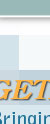













|
|
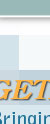 |
 |
|
 |
|
 |
 |
 |
|
 |
|
|
|
|
 |
 |
|
 |
|
 |
 |
 |
|
 |
|
|
|
|
|
|
|
|
|
|
|
|
|
|
|
|
|
|
|
|
|
|
|
|
|
|
|
|
|
|
| Bowlers - improve your draw bowling by 20% for less than the cost of a cup of coffee. Robert (Bob) Tuck, the originator of getagameofbowls, has recently written a book called Lawn Bowls: The Game & How To Play It Well. You can find out more about the book from this link or read part of the chapter on getting your weight here You can buy the printed book for $24 posted or as an ebook for less than $5 on all platforms. |
|
|